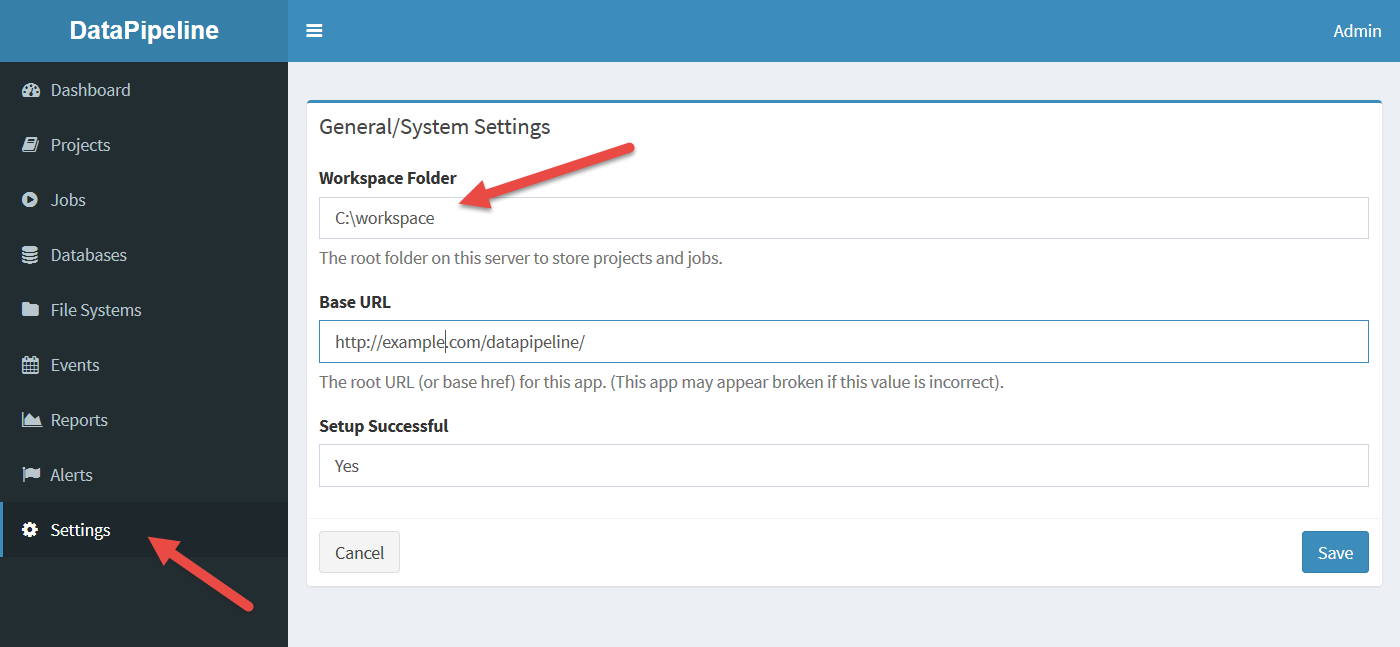Install and Setup Data Pipeline Manager
The example will show you how to install and configure the Data Pipeline Manager server.
1. Download and extract the zip
Download the package from the Data Pipeline Manager page and unzip it.
Inside you'll find:
- datapipeline.war - The Data Pipeline Manager web application.
- NorthConcepts-DataPipeline-Manager-Client.jar - The optional client API jar to include in your jobs to access parameters or create jobs dynamically from a factory (see the How to Save Hourly Stock Prices to a Daily File example below).
2. Deploy the war file to your app server
Copy the war file to you application server's deployment folder. For Tomcat: copy the war file into the $CATALINA_HOME\webapps directory.
3. Set your workspace root folder
Browse to the app (for example http://localhost:8080/datapipeline) and open the setting page to see your workspace folder's default location. This is the root folder on the server for all your projects and jobs.
To change it, just type or paste in a new location and hit save.