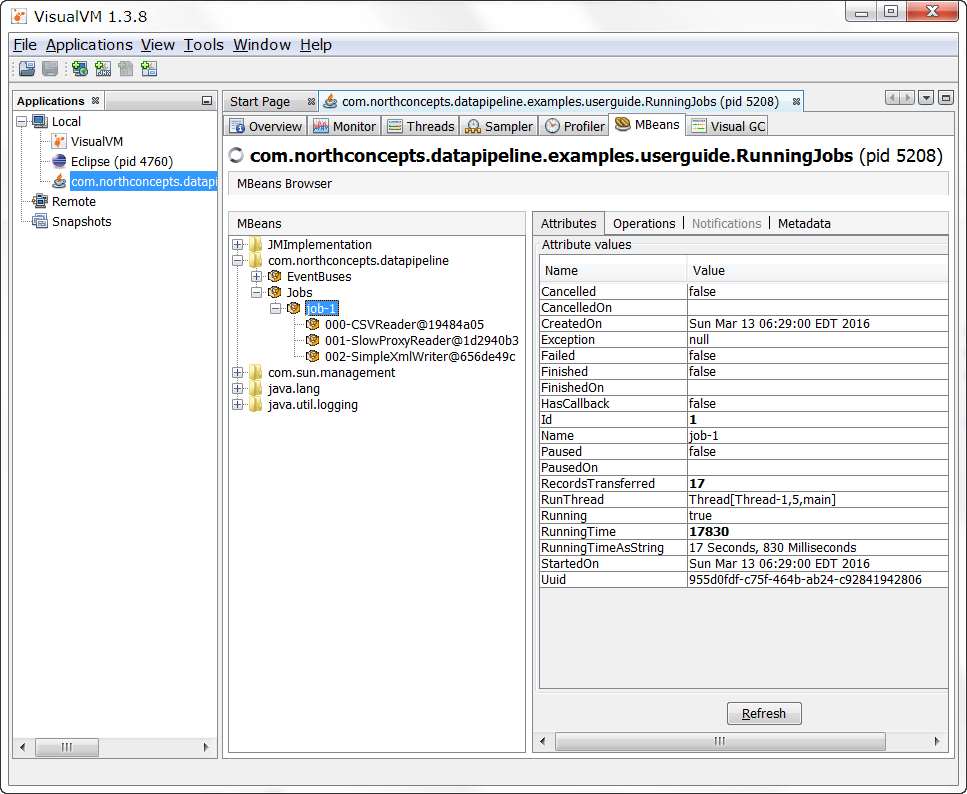JMX Monitoring of Jobs
The final way to monitor your jobs is using JMX (Java Management Extensions).
Data Pipeline's JMX integration is disabled by default, but you can enable it by add a call to DataEndpoint.enableJmx(); somewhere early in your code (like in a static initializer).
Once JMX has been enabled, Data Pipeline will automatically register your running jobs with the platform MBean server.
Using a JMX client like VisualVM, you'll be able to see and manage your running jobs, as well each reader and writer that make up their pipeline.